Good luck, may the odds ever be in your favor, may the force be with you, God speed, etc.
1. Storybird
I thought I would get the most limited in terms of cross curricular out of the way first. Storybird is an awesome site for anyone that does any type of creative writing or prompt writing. Students create short stories, poems, children's books, and novels using high quality art as their inspiration. Students can collaborate and share their stories before publishing them. There is even an option to create printed versions of the student's work to use as fundraisers.
2. Kaizena
Kaizena, as strange as the name sounds, is a highly usable website for teachers. The premise is simple. The students complete an assignment and submit it to Kaizena and you make verbal annotations to the assignment. It is then sent back to the students. What I love about it, other than being able to record my comments, is that it is tightly integrated into Google Docs.
3. Tinyurl
The next two are URL shorteners. I am including both because there are pluses and minuses to each website. First, Tinyurl is the more spartan of the two. You can shorten the URL and create a custom link if you so wish. The main benefit, as I see it, to Tinyurl is that the links are not Google indexed so you don't have to worry about student's work floating off into the either for others to steal or risk FERPA violations.
4. goo.gl
Second, we have goo.gl (I'm not sure if that should be capitalized). As you can probably discern goo.gl is a part of the Google ecosystem of services. It has some nifty features such as automatic QR codes and all goo.gl URLs are saved for later use. The downside is they are Google indexed by default so I wouldn't use it to share sensitive information without ensuring that those who find it on the web can't access it without your permission.
5. Diigo
Diigo is a website annotation tool with an accompanying Chrome extension. It is great for research of any type.
6. Evernote
I was introduced to Evernote roughly five years ago and I thought it was a niche product at first. Even so I thought I would give it a try. I found that it is anything but niche. Besides its excellent notetaking and journaling tools, it is useful for creating simple ad hoc websites and presentations, collaborating with peers, and storing/archiving everything from recipes and lesson plans to worksheets and certificates.
7. Blendspace
I cover Blendspace in a little more detail in another blog post but I want to mention it here again. Blendspace is the ultimate web based presentation tool. You may even find yourself spending less time with Keynote and PowerPoint.
8. Twitter
You may not think of Twitter as a tool for education but it is quickly becoming a preferred way to get ideas and help from colleagues across the globe. You should check it out. You can check out this link if you are not sure who to start following. Another thing to think about is that you don't need a Twitter account to view tweets. Its like a henna tatoo: all the cool without the commitment.
9. Edmodo
Let's just say that Edmodo is the "social media" tool for the classroom. I use "social media" loosely because it is more of a digital classroom and less of a social network, yet it still has the feel of Facebook. You can run your entire class online with Edmodo. I do not have enough room here (not to mention my hands are starting to cramp up from all the typing) to sing praises to Edmodo so go to their website to get more information.
10. HaikuDeck
HaikuDeck is a simple presentation site that is easy for kids to use and create beautiful presentations. It is not as fanciful, or complicated, as Prezi or as all inclusive as Blendspace, but it is great for students to use for presentations.
11. Picktochart
I have to fess up here. I have never used Picktochart, but I want to. It is a site that easily allows you to create infographics. It is great for review and whatnot.
12. Pixiclip
Pixiclip is an online whiteboard. If you don't know what that is imagine this, you can record your lesson with everything you would write on a board as a video and send that to students to watch as homework. You can even send it to absent students or the ones who through a series of poor choices landed them in ISS. Pixiclip is the first of a few of these I have used, but be warned it is still in beta.
13. Remind
Remind (formally Remind 101) is by far the best way to communicate with students and parents. It allows you to send reminders and messages to groups or individuals in a safe and confidential manner.
14. Showme
Showme is another online whiteboard. Showme is a weird beast. Some content is only available on their site while the actual whiteboard content is created with a free iPad app. That is a huge negative for those that are iPadless, but there are plenty of useful lessons on their site.
15. Ustream
I don't often pretend to be an online television start, but when I do I use Ustream. Ustream is a free service that allows you to record and stream, live might I add, yourself or others via the internet and a webcam/mic combination. You can even record your stream for others to watch later. It is a great resource for teaching when you or your students will not be in the room. I will warn you that the free accounts are ad supported so you need to beware of what ads may pop up as you are streaming.
16. Mixlr
Mixlr is to audio what Ustream is to video. Mixlr is the easiest way I have found to record and stream a podcast for students to listen to. It is a great study tool for students because you keep a library of short lessons and reminders for students to refer back to regularly. You do have to download an app to your iOS device or computer to start broadcast but it is a painless operation.
17. Screenleap
Screenleap is the only screen sharing app to make it on my list this time around. The idea is quite simple. You download the application to your computer and then share the screen code with whomever you want to see your screen. They go to the link you give them and they are in essence seeing a "real time" video of your screen. Now I am using the term "real time" loosely because the stream will have a bit of lag to it, but it does have some value none-the-less.
18.TED
The next two are companion sites TED and TED-Ed. You have probably heard of TED Talks before; you know the short inspirational talkie-talks of the learned and wealthy. Some of the videos are great for discussion and sparking interest, and others are best left unseen. The topics cover the spectrum so I am sure there is something on TED you could use.
19.TED-Ed
TED-Ed is less about videos of people talking from behind a podium and more about teaching with videos. The TED-Ed videos are education focused and comprised of narrated animations. They cover a wide variety of topics, even the history behind the spelling of onion, which is nice. With each video there are activities and questions to prompt discussion and further learning for the kids.
20. Keepvid
If you need to access a YouTube or Vimeo video but the internet has slowed to a crawl or the service is blocked by our overzealous but well meaning web filters, then you appreciate the need for Keepvid. Keepvid will download videos from popular sites in several different formats and save them wherever you like. There are some important caveats: it uses Java and most browsers block Java, and it has something against the marriage of OSX and Chrome.
21. Socrative
How many have heard of Learner Response Systems? Who has wanted to be in the AFV audience to cast your vote? Well Socrative will let you do that in your classroom because it is the Learner Response System for everyone. Socrative lets you create quizzes online that students can then respond to using any internet connected device. They also keep a repository of previously created quizzes so you don't have to create everything from scratch.
22. Kahoot!
Kahoot! is similar to Socrative but with a twist. Instead of a straight up response system it is designed to be game-like. The kids compete against each other to answer first.
23. LiveBinder

I have to admit first off that I have a love/hate relationship with LiveBinder. It is an excellent way to store all of your websites and resources online in an organized fashion, but the older version that I used for a few years made it cumbersome to add content. They have since updated the site and I hope it improved the workflow as well. I recommend checking it out, especially if you glean many of your resources from the internet.
24. StudyBlue
This is more of a student focused website and app but I wanted to share it with you anyways. StudyBlue allows students to create flashcards and review quizzes and then share those with other. It has a sleek design and is easy to use.
25. Easybib
I teach ELA and one of the things that constantly frustrates me is the breath and fluidity of MLA and APA citations. There are so many different ways to cite a source and the format keeps changing. Easybib solves that problem for the kids and helps them find credible sources online by verifying that sources are accurate and relevant. They also have a Chrome extension.
26. Pinterest
I have never been on Pinterest but my wife swears by it, and not because of all the arts and crafts ideas. Apparently Pinterest is a treasure trove of resources and ideas for teachers. It has been such a helpful tool for teachers that Pinterest begin curating part of their site just for teachers. For the more manly among us you can check out Gentlemint. (Okay, they may not have much in the way of teaching, but it is a cool site none the less.)
Well folks, I made it through the list and I hope you did too. As a parting word I want to remind you that many, if not most, of these websites also have apps (web and/or mobile) to accompany their sites.
Cody
P.S. I do have some honorable mentions, Todaysmeet, Canva, and Flubaroo. I have not used these in a classroom but teachers that I respect have which is why I wanted to include them on my list in some fashion.

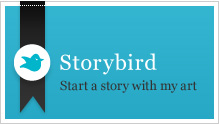








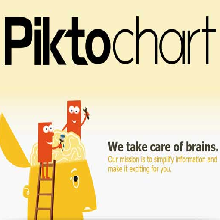










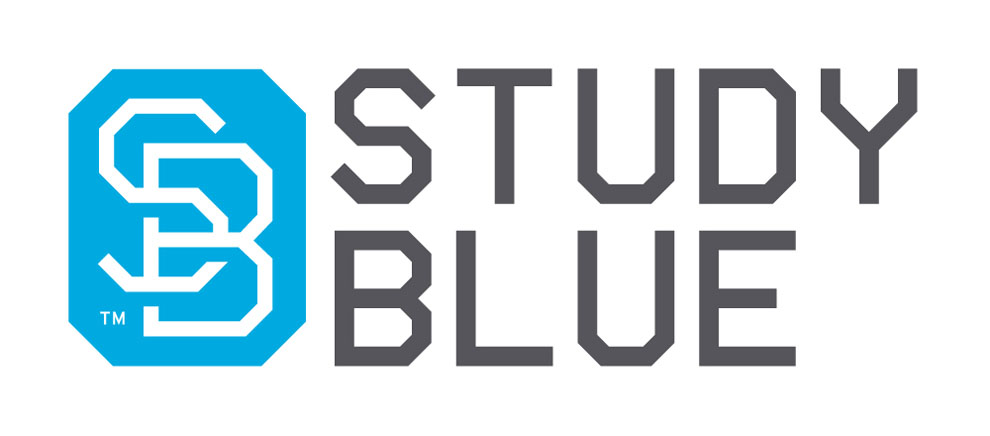


All of these are great resources! I too have wanted to try Piktochart. Maybe we can collaborate this year and get the kids to try it?
ReplyDelete